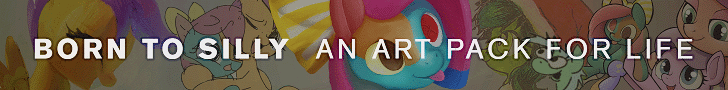Description:
Yes, guys, I found a way to upload a crystal pony SVG file. 🤯🥳 Will explain after Incentive's FO:E mod bio. 😀
Incentive basically has the same role in the FO:E universe, being Killer Epic's wife and all. While that is true, however, she does have a portion of assistance in their darkness-light contest. Incentive was the first to follow her husband and Nocturnal Vision upon their friendship union, and while she isn't an official member of the liberty team per say, she has inputted her direction on several occasions.
Upon one of the Liberation Team's missions to end the revolution of Stable-Wreck, the compound owner discovered her influence was cancelling his progress. He then sought to stop her interference by what he did best — engaging the liberation in battle — and was able to secretly and successfully capture her.🥺
Incentive is now a current service prisoner in his helm, but is awaiting her freedom through the work of her friends and husband. Hence why, in this image, she is still able to lift up her eyes and smile. 😊
The only crystal pony thus far in this series, as a Crystal Ponifier (being that she is a ponified real-life person too 😁). Wears a crystal crown hat similar to that of Applejack's crystal form, and a bracelet replacement of her human wedding ring with the embroidered line "I belong to the greatest" (testimony to her husband, who is the greatest in both her eyes and mine 🤗).
Anyway, enough of my Inkscape techiness! Enjoy the vector! 😆🥳
Incentive basically has the same role in the FO:E universe, being Killer Epic's wife and all. While that is true, however, she does have a portion of assistance in their darkness-light contest. Incentive was the first to follow her husband and Nocturnal Vision upon their friendship union, and while she isn't an official member of the liberty team per say, she has inputted her direction on several occasions.
Upon one of the Liberation Team's missions to end the revolution of Stable-Wreck, the compound owner discovered her influence was cancelling his progress. He then sought to stop her interference by what he did best — engaging the liberation in battle — and was able to secretly and successfully capture her.🥺
Incentive is now a current service prisoner in his helm, but is awaiting her freedom through the work of her friends and husband. Hence why, in this image, she is still able to lift up her eyes and smile. 😊
The only crystal pony thus far in this series, as a Crystal Ponifier (being that she is a ponified real-life person too 😁). Wears a crystal crown hat similar to that of Applejack's crystal form, and a bracelet replacement of her human wedding ring with the embroidered line "I belong to the greatest" (testimony to her husband, who is the greatest in both her eyes and mine 🤗).
So? How was I able to finally upload a successful crystal pony SVG file?
I followed these steps:
1. Vector the whole pony as usual, with the eyes in the highest layer.
2. Select all the unclipped eye parts, duplicate them (Ctrl+D), and convert them all to paths (Ctrl+Alt+C). (Important: Do not include the eye outline if you are doing a movie-style crystal pony. Duplicate the eye outline above the eye white and convert it to a path, then select that object and the eye white and use Difference (Ctrl -). Repeat on both eyes, then proceed with the following.) Once all converted to paths, use Union (Ctrl +) to make them all one object. Repeat for both eyes.
3. Unite the two eye objects from Step 2 and create a new layer above the eye (this will now be your highest layer). Move the eye object to that layer, and lock it.
4. Lock the original eyes layer as well.
5. Create a new layer below the eyes called "Clipping Path" (this will sit above the crystal layer). Select every unclipped object from all your remaining layers, convert them to paths as in Step 2, and then unite them (also Step 2). This one big fill should cover all your other objects below the eyes (use the nodes function, or Key N on the keyboard, with the hide layer button to check). Once everything is good, move this overlay to the Clipping Path layer.
6. If you do not have it, download the SVG for Sairoch's crystal layer. Select only the crystal layer group (which will contain thirty objects) and copy it into your pony's SVG file (Ctrl+C). Resize this crystal overlay (with the clipping path layer hidden so you can see it) until it covers your whole pony (using Ctrl+ click to keep the aspect ratio locked).
7. Now unlock the eye overlay layer, make the clipping path layer also visible. With both objects selected, use Difference again. The clipping path object should remain, but should now have gaps allowing you to see the original eyes. That will ensure that the eyes remain uncrystallized, consistent with show accuracy.
8. With the finalized clipping path created, select that path and the crystal group using the select tool (or Key S, along with Shift + Click to select multiple objects as you did above), right click, and press Set Clip.
The crystal pattern will now surround your pony entirely without covering the eyes.
9. Because a path was used as opposed to a group of all the objects minus the eyes, Derpibooru should allow your file to be uploaded as an SVG with no clip issues. 👏🤗
Anyway, enough of my Inkscape techiness! Enjoy the vector! 😆🥳
not provided yet
Comments
0 comments posted