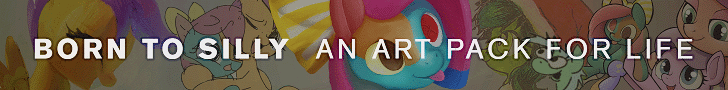Description:
You can check the Journal to see all of the details for the individual submissions, but I thought I would compile some of the fun things together here. These are all the drawings of the new MLP Generation 5 ("A New Generation") except for Zipp, who is coming soon . .
All of these were done in the free software Blender, using "Grease Pencil". Basically, you make a new "2D Animation", and then you can easily sketch just like in any graphics program. The advantage here it is really easy to animate things or turn them into 3D. I generally pulled in a reference image to look at, then made an under sketch in a light color. When I felt I was ready, I then changed to a darker pen, and drew my line art over top of it (the inking part of Inktober). Here, you can see that process in action since I can re-animate my drawings using the "Build" modifier in Blender. So you can see the under sketch then the inkings. What is less apparent is my editing of some of the lines to change the stroke width or masking.
It is super fun to do it this way, and very flexible. Hope you can try one day!
Hope you had a great October and happy to take any comments :)
Part 2:
Inktober2021 MLP FIM and EG SpeedDraw by AquilaTEagle
Part 3:
Inktober MLP Ember and Others SpeedDraw by AquilaTEagle
Part 4:
Inktober2021 Zipp Storm Speed-Drawings by AquilaTEagle
All of these were done in the free software Blender, using "Grease Pencil". Basically, you make a new "2D Animation", and then you can easily sketch just like in any graphics program. The advantage here it is really easy to animate things or turn them into 3D. I generally pulled in a reference image to look at, then made an under sketch in a light color. When I felt I was ready, I then changed to a darker pen, and drew my line art over top of it (the inking part of Inktober). Here, you can see that process in action since I can re-animate my drawings using the "Build" modifier in Blender. So you can see the under sketch then the inkings. What is less apparent is my editing of some of the lines to change the stroke width or masking.
It is super fun to do it this way, and very flexible. Hope you can try one day!
Hope you had a great October and happy to take any comments :)
Part 2:
Inktober2021 MLP FIM and EG SpeedDraw by AquilaTEagle
Part 3:
Inktober MLP Ember and Others SpeedDraw by AquilaTEagle
Part 4:
Inktober2021 Zipp Storm Speed-Drawings by AquilaTEagle
Comments
0 comments posted