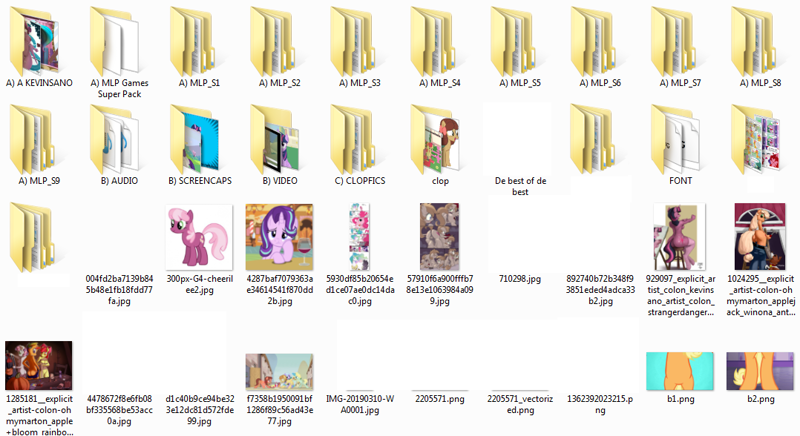ToastedTruffles
Early Adopter
Over the years, I'm sure we've all downloaded tons of MLP related files. I'm just curious about how they're all stored.
I've got most of my MLP stuff split between SFW images, comics, and webms, all NSFW stuff in the same place, scattered individual music tracks in an "MLP Music" folder inside my main music folder, show files in with my other show files, "collected MLP videos" from youtube in with other folders of other fun or interesting YT videos I've downloaded over the years, music albums in my music album folder, which is a separate folder directory from my Loose Music directory, and I have a "Multimedia — MLP" folder where I collected the various comics and some other loose MLP content.
On one hand, I want to keep my folder organization such that I can easily search through all the Images or Music I have to browse between the same kinds of media. On the other hand, I also want to have folders dedicated to all the collected files from multimedia projects. Things that have text, comics, video, music, and all varieties of fan content.
MLP game mods and fangames are in mod directories for the games themselves, or they're in the "games" folder under "MLP Fangames".
I'm in a weird in-between state right now, and I'm curious at how other people are managing similar problems.
I've got most of my MLP stuff split between SFW images, comics, and webms, all NSFW stuff in the same place, scattered individual music tracks in an "MLP Music" folder inside my main music folder, show files in with my other show files, "collected MLP videos" from youtube in with other folders of other fun or interesting YT videos I've downloaded over the years, music albums in my music album folder, which is a separate folder directory from my Loose Music directory, and I have a "Multimedia — MLP" folder where I collected the various comics and some other loose MLP content.
On one hand, I want to keep my folder organization such that I can easily search through all the Images or Music I have to browse between the same kinds of media. On the other hand, I also want to have folders dedicated to all the collected files from multimedia projects. Things that have text, comics, video, music, and all varieties of fan content.
MLP game mods and fangames are in mod directories for the games themselves, or they're in the "games" folder under "MLP Fangames".
I'm in a weird in-between state right now, and I'm curious at how other people are managing similar problems.